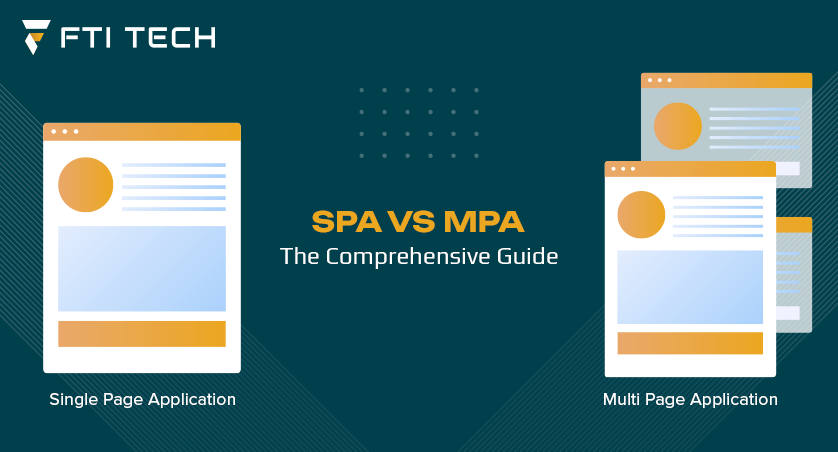Progressive Web Apps vs Native Apps: What Should You Pick
What’s the difference between PWA and a native app? We not only carefully compared the options here but also evaluated their pros and cons. We have resolved the dilemma of how to choose between them. By the end of this article, you can easily make a choice for your app development, either a Progressive Web App or a Native App for your requirements.
Total number of applications across the play stores and operating systems is increasing. This is why businesses worldwide are looking to digitally transform their business operations and leverage the massive traffic that mobile apps provide. Statista said the total number of apps published in a single month for the 2023 year was more than 62,000.
So there is no denying that developing an app for your business is crucial, but the question is what type to develop? Mobile responsiveness is crucial for modern application development solutions in today’s market as more users browse from their mobile devices. This is where the debate of progressive web vs. native apps takes center stage. Progressive web apps bring offline features and a responsive experience. Native apps, on the other hand, provide native capabilities.
Both have pros and cons making the decision a little tricky but fret not, here is a comprehensive guide on PWAs vs. native apps.
What are Progressive Web Apps?
Progressive Web Apps (PWAs), as the name suggests, are web applications you can access directly from your browser. The best part of PWA is that you don’t have to download them onto your device. Progressive Web Apps is nothing but a combination of best features websites and mobile apps into one. Because of these benefits, they are considered a key option for the native development of mobile apps.
Progressive web applications are apps that you build with popular web technologies like HTML, CSS, and Javascript. However, what makes them different is the experience of using a native app. It is a web application but comes with the capabilities of a native application.
According to a report by IndustryARC, the size of the PWA market will be $12 billion by 2030 at a CAGR of 28.7%.
PWAs provide features like push notifications, offline functionality, and a native app-like experience. These web apps are built on modern APIs, which enhance the application’s capabilities. There is a massive web ecosystem that PWAs can leverage, including plugins and modules to improve functionalities.
However, PWAs are not native applications, and there are differences between progressive web apps vs. native apps that you need to know. To understand the differences, here are some examples of progressive web applications.
Examples of PWAs
From Starbucks to Uber, PWAs are a common approach several enterprises take to provide an enhanced experience.
1. Starbucks
Starbucks used PWAs for its customers to order their favorite coffee. It allows customers to place an order after browsing the menu and selecting their favorite beverages without downloading an application on the device.
PWAs are especially important for customers who are in locations with network issues. Customers can add beverages to the cart and complete the order once the network is restored.
2. Uber
Uber’s expansion into new markets and regions worldwide required a solution that could work seamlessly even in low-network areas. This is why Uber redesigned the entire application into a PWA, creating offline capabilities and recreating the same booking experience that native apps can offer.
3. Pinterest
One of the biggest visual content engines in the world, Pinterest, needed to deliver images faster, which was a challenge with their native application. Experts at Pinterest compared PWA vs. native apps for content delivery and used progressive web applications. It allows them to deliver content faster and seamlessly to customers.
4. Tinder
Tinder is one of the leading dating applications in the world, with more than 7.8 million active users. However, earlier, Tinder was only available on mobile devices as a native application. This affected the user experience because most devices had specific memory sizes, and native apps were bulkier. The solution was a lightweight PWA, which helped Tinder improve user experience.
5. Trivago
Trivago is another website that embraced PWAs for their operations in 2017. With most of the traffic coming from mobile devices, it was important for the travel brand to ensure customers had a seamless experience. Using PWA Trivago improves the user experience significantly introducing features of offline bookings.
Now that you know what PWA is and its benefits with key examples, it’s time to know the competitor- native apps.
What are Native Apps?
Native apps are specific applications that are tailored and coded for a particular operating system or hardware. You can easily find them on app stores such as Apple App Store, Google Play Store, etc. These apps can be accessible through Apple iOS, Android or Windows.
Remember, if you have an Android app, it will only work on Android OS. It will not work on your Apple iOS or Windows. This means we need to develop individual apps for each operating system.
Native applications are software programs that the developers build for users to download and install locally on their devices. These applications are specific to operating systems. For example, if you are building a native application for the Android operating system, you need to develop it according to its environment.
Luckily, there are popular operating systems available like Android and iOS that offer software development kits to create applications. These kits are helpful to developers to build apps that are specific to the OS they are targeting.
When comparing Progressive Web Apps (PWAs) and native apps, one of the advantages of native apps is that they come with unique features offered by the operating system they are designed for.
Here are some examples of native applications that you need to observe before deciding which type of app to develop.
Examples of Native Apps
Native applications have a major share of the mobile application market, which is why they are popular. It offers native OS features that are useful for businesses across industries, including game development services, navigation, and enterprise-grade operational apps.
1. Spotify
Spotify is a popular music application built natively on iOS and Android platforms for users. It offers advanced music search and playback features for users on their smartphones. Spotify is cloud native and offers access to millions of songs through its applications.
2. WhatsApp
One of the top messenger applications in the world, Whatsapp has native apps for Android and iOS, bringing features specific to the OS. It has different user interfaces for iOS applications and Android to support specific navigation capabilities. For example, there is no back button gesture in the iOS application, and WhatsApp has designed the application accordingly.
3. Slack
Slack is another instant messaging application that has native applications but is not limited to mobile devices. It has native apps for Windows, Linux, and macOS devices. Mobile native applications are created using Kotlin for Android and Swift for iOS apps. Despite having multiple applications across devices, Slack maintains the same user experience.
4. Glovo
Glovo is a startup operating in quick commerce operations across 25 countries, delivering goods to grocery stores, pharmacies, gift shops, supermarkets, and other commercial businesses. Native apps of Glovo come with features like location sharing, advanced search functionality based on proximity, and ease of payment processing.
5. LinkedIn
LinkedIn started by leveraging HTML5 for its applications, allowing users to network professionally among peers and industry experts. Also known as the social media platform for professionals, LinkedIn had to switch and go native to capitalize on the OS-specific capabilities. Choosing native applications has allowed LinkedIn to provide a seamless user experience across devices.
Now that you are through an overview of both PWA and the native application, it’s time to compare progressive web app vs. native further by knowing the pros and cons.
Pros and cons of PWA
PWAs bring several advantages for businesses, including offline capabilities and better experience, but they have several drawbacks, too.
Pros of PWAs
- PWAs offer better loading speed by using service workers to manage requests, caching, and storage.
- It offers offline mode through caching by a web browser to offer content whenever a user requests, even if the internet is unavailable.
- PWAs don’t require local installation, providing an advantage to businesses that can offer a lightweight app experience.
- It provides platform-specific features like home screen access through widgets or delivery of web push notifications.
- PWAs require lower data than native apps, making it an attractive option for businesses
Cons of PWAs
- One of the most significant issues with PWAs is compatibility. For example, PWAs do not offer backward compatibility for devices with older iOS versions.
- It does not support outdated browsers on mobile devices, leading to performance issues.
- PWAs are not easily discoverable for users as native apps as they are often not listed on Play Stores.
Pros and Cons of Native Apps
When comparing progressive web apps vs. native apps, the most crucial aspect to consider is the advantage of native environments. Native applications come with the advantages of performance, better access, and high-quality user experience. However, it does have several drawbacks.
Pros of Native Apps
- Native apps offer better performance than PWAs, ensuring higher responsiveness from the application user interface.
- Discovering native apps and accessing their features are easier compared to PWAs.
- With native elements and the advantage of OS-specific SDK, native apps provide enhanced user experience,
- Leveraging locally stored data, native apps do offer specific offline capabilities for your business operations.
- Each native application needs to follow specific guidelines to publish apps on play stores of respective OS and this improves security.
Cons of Native Apps
- You will need a separate native app for each operating system, leading to a high development cost. So, native app development is more expensive than web applications or Progressive Web applications. The reason is that it needs to be built from scratch.
- With each native app code written from scratch, the time required to complete an application development process is higher.
- Updating and maintaining the source code for each native application for better security needs more effort.
So, by now, you know what PWAs and native apps are and what their benefits and drawbacks are, but deciding which one to use for your business will depend on a specific use case.
Use cases of PWA and Native Apps
Both PWAs and native apps have specific use cases. Choosing the type of app you want to develop will depend on specific business requirements.
So, you can develop a PWA when
- You need to create a content-based platform like a news website, personal blogs, and portfolios.
- You want to create an eCommerce web application for your business
- You need to build an app for weather forecast, travel bookings, or educational platform
- You are developing a web app for supply chain management in a remote location
- You want an internal web application that connects remote workforce across locations in the world.
Similarly, you can develop a native app when
- You need to build AR/VR applications for eCommerce or retail business
- You want to create a gaming application
- You need to create device-specific apps like the camera app, or GPS systems
- You want to build apps for business functions like CRM, ERP, and project management
- You need to create a real-time collaborative app for your enterprise
What should you pick: PWA or Native App?
Now that you have all of it figured out for comparing PWA vs. native app, it’s decision time. The best way to choose between PWAs and native apps is to analyze your business requirements, project scope, budget, and resources.
For example, if you have a restricted budget and a shorter time to develop an app, PWAs are the best choice. On the contrary, native apps are specific to OS capabilities, and if you need apps according to platform features, it is the best choice.
Another important aspect is the use case. What is the use case for which you are developing an app is crucial to determining between progressive web apps vs. native applications.
Conclusion
In the current competitive market digital transformation has become a norm among businesses. However, if you don’t develop the right type of application, it can lead to a massive impact on your ROI.
This article discusses crucial aspects of progressive web apps and native applications. This includes an overview of PWA vs. native pros and cons. It also discusses specific use cases for PWA and native apps to help you choose the best option. So, analyze your business requirements and choose between PWAs and native apps.