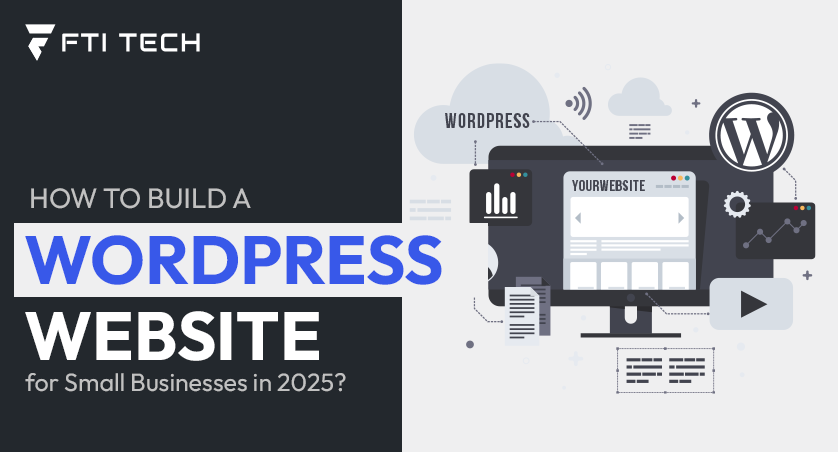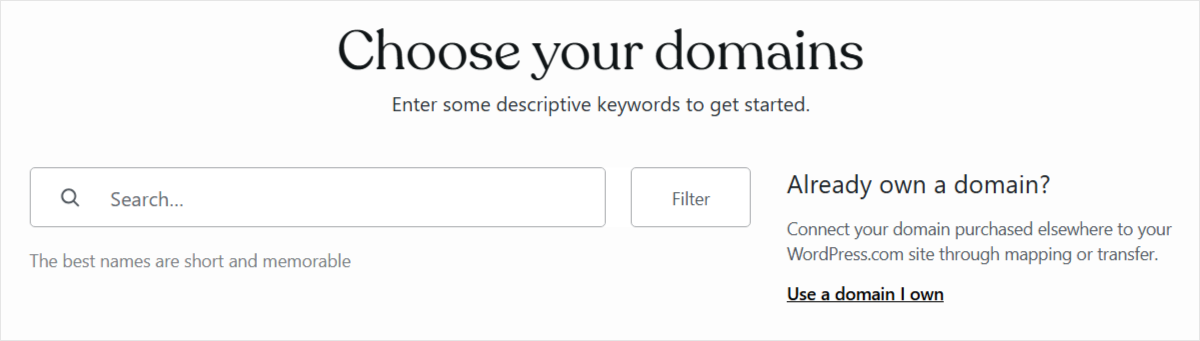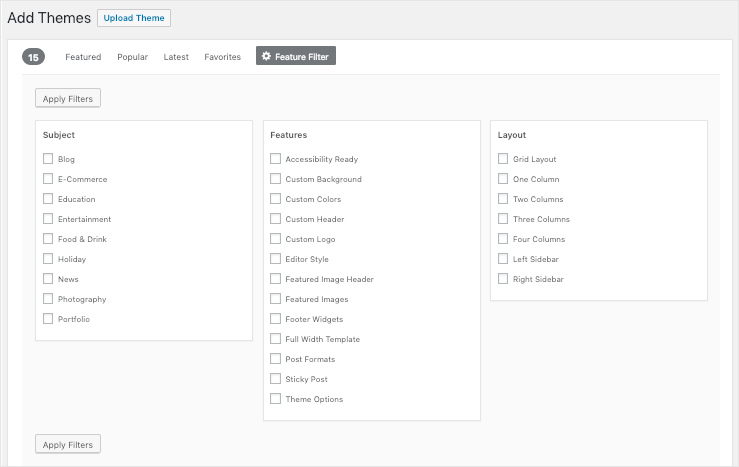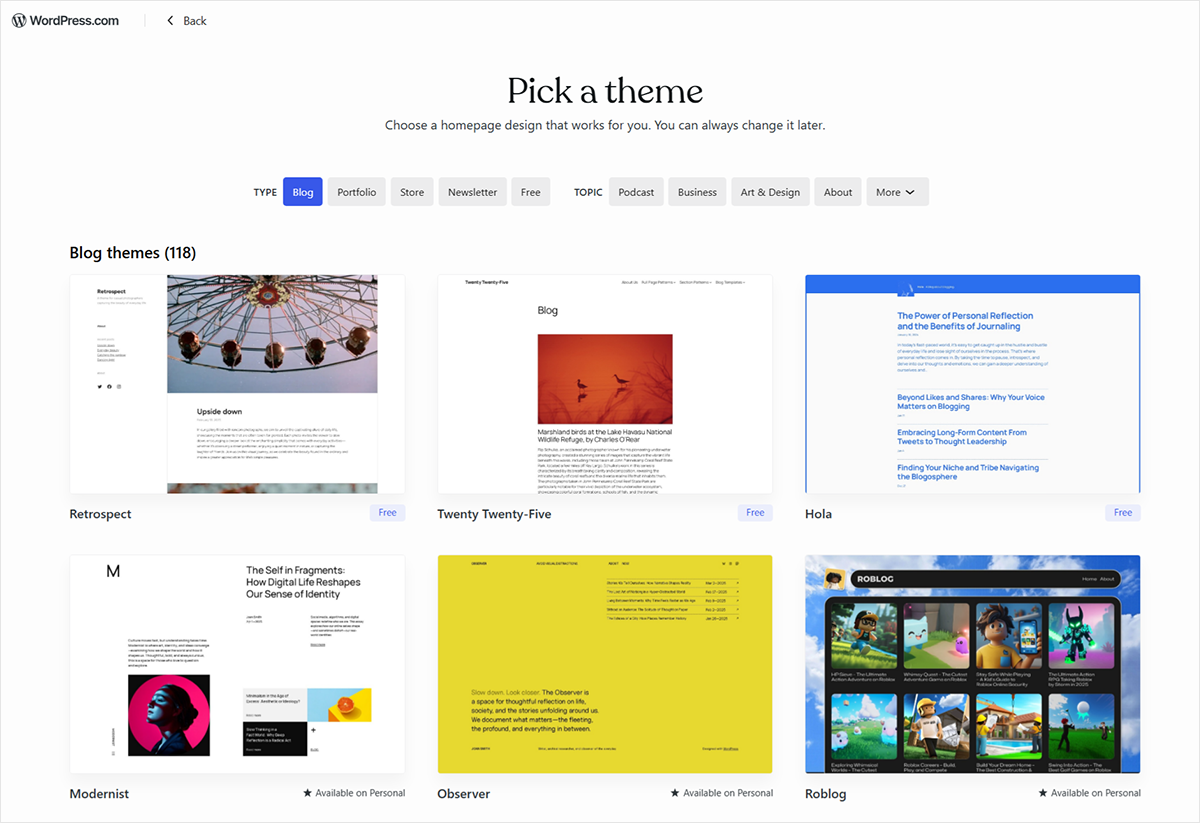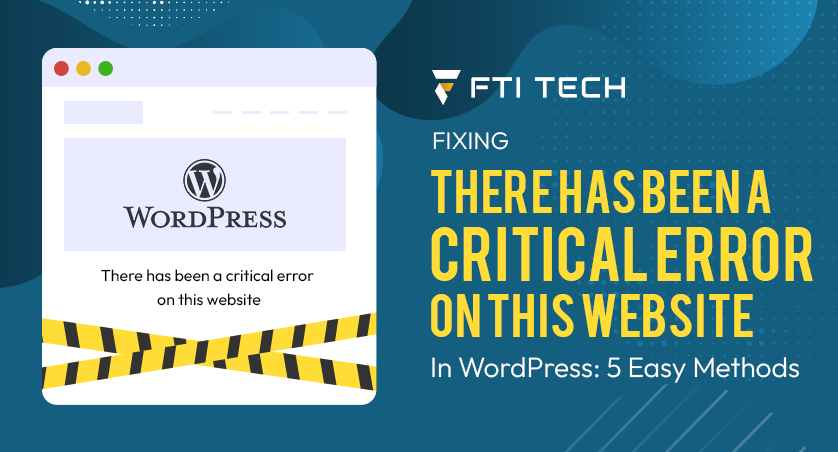How to Build a WordPress Website for Small Businesses in 2025?
Still wondering if your small business needs a website? You’re asking the wrong question.
The real question is: how fast can you get online before your competitors do?
With 81% of customers researching online before they buy, visibility isn’t a luxury anymore – it’s your handshake, your storefront, and your sales pitch, all rolled into one. And when it comes to building a flexible, cost-effective site that grows with you, WordPress leads the way.
In this guide, we’ll show you why WordPress is the smart choice and how you can build a site that not only looks good but works hard for your business.
Why WordPress is the Best Fit for Small Businesses?
Small businesses create websites for multiple reasons like showcasing products, attracting new customers and making operations smoother. WordPress helps them do it all with ease. It offers a platform to create sites that are functional, attractive, and built to grow.
WordPress is a content management system (CMS) that helps you create customizable websites according to your small business needs. It is easy to set up, comes with many themes, and allows you to adapt your website to changes in the market.
For example, a small grocery store owner has to handle multiple operational aspects. Maintaining inventory, accounting, billing, and managing core operations takes much effort. That’s where WordPress, backed by expert WordPress website development services, makes a real difference.
And it’s not just grocery stores. Across industries, small businesses choose WordPress because it delivers:
-
Affordable, High-Quality Websites
As it is open source, you can build websites at reduced costs. You only need to pay for hosting services, domain names, and customizations. Even premium WordPress themes and plugins cost far less than building a site from scratch, making it a budget-friendly solution for small businesses.
-
Easy to Set up
A huge benefit for small businesses without much technical experience. You can even take advantage of hosting services that provide automatic installation of WordPress.
-
Scale Your Website as You Grow
You might want to add seasonal promotions, grow your product range, or even launch an eCommerce store, WordPress can adjust as your business grows. For example, a small company selling seasonal items like Christmas trees can easily scale its website during the holidays.
-
Customizable Brand-Friendly Design
WordPress offers customizable themes which are plug-and-play. Page builders like Elementor and Divi make designing custom layouts even easier. Therefore, you can easily create a professional-looking website with a full package having a color scheme, fonts, and design layouts.
-
Extensible & Powerful Plugins
You can extend a website’s functionality using customizable plugins and an open-source platform. Plugins are like apps on your website, providing specific functionality.
WordPress opens the door, and the right setup pushes it wide open. WordPress development services at FTI Tech help small businesses build professional websites that grow with them.
Understanding the Basics of WordPress
Before you build your website, it’s important to understand what features WordPress has and how it helps millions of business sites around the world.
If you’ve ever Googled ‘WordPress’, you’ve probably seen two different versions and a flood of confusing jargon. Let’s break it down simply.
WordPress.org vs. WordPress.com: What’s the Difference?
WordPress is available in two main formats, and the difference between them is bigger than it looks:
- WordPress.org gives you the free WordPress software that you install on your own hosting. You’re in full control over the design, plugins, content, and functionality. This is the version most small businesses go for when they want flexibility and room to grow.
- WordPress.com is a hosted version. It’s quicker to start with, especially for beginners, but limits how much you can customize unless you pay for advanced plans.
Tips: If you want more control over your website for scalability and brand flexibility, WordPress.org is a better long-term choice.
WordPress Themes & Plugins
In WordPress, your website’s appearance and functionality are powered by two main components:
- Themes control your site’s design: colors, layouts, fonts, and the overall look and feel.
- Plugins add specific features: contact forms, SEO tools, security systems, or online stores, making it easy to select essential plugins for WordPress websites tailored to your business needs.
You can choose from thousands of free and premium options depending on your business needs.
Whether it’s a simple service site or a full-fledged online store, themes and plugins allow you to build exactly what you envision, without needing to code from scratch.
Pages
Pages are best suited for timeless, static content that forms the backbone of your website, such as:
- Home
- About Us
- Services
- Contact
With WordPress, you can easily create and manage these pages right from the dashboard.
Posts
Posts are dynamic content pieces, like blog articles, news updates, or announcements. They’re typically displayed in reverse chronological order and are a great way to keep your website active, engage customers, and improve your SEO over time.
Hosting Service
Hosting services rent space on the Internet for your website. Using such services, you can store your WordPress website files online, making them accessible to users around the world. Many hosting companies even offer one-click WordPress installs, saving you time and technical effort.
Domain Name
A domain name works like your website’s address on the internet. Be it WordPress.org or WordPress.com, a domain name is required to launch the website. It could be something like yourbusiness.com. Choose a short and brand-relevant domain name that you can easily remember.
Quick Tip: Always secure a domain name that aligns closely with your brand identity to build trust and credibility online.
You must be familiar with the basics by now. So now let’s continue toward the development of your small business website.
Step-by-Step Guide to WordPress Website Development
Creating a website starts with the domain name purchase and continues with a whole lot of decisions about the choice of a theme, plugins, page settings, etc., and ends with testing and installation.
Step 1: Register Your Domain Name
Choosing the perfect domain name is the most vital thing, especially if you want one that is consistent with your identity as a brand. Firstly, check that your domain name does not contain many characters and is simple to remember. Keeping it in the circle of your business’s industry or niche specifically would be beneficial.
Using WordPress.com, you can visit the website and create your account. Choose a domain name and verify if available. Once you confirm it, you can simply choose a theme, and you’re good to go.
But if you are using WordPress.org, you can visit the website and install the software. You also need to check if your hosting service provider supports WordPress.
Step 2: Install WordPress
You can directly install and run the WordPress file on your system. Download the file and unzip the package. Create a database on your server using MySQL or MariaDB. Now, find the config file and unzip it.
Upload all the WordPress files into your domain root and the contents to the server’s central directory. Lastly, run the installation script through a web browser, and your software is ready.
Step 3: Select Your Theme
Your software, at this point, is installed and the next step for you is to create your website by selecting a theme. You have a wide range of free and paid themes to choose from to define the design and structure of your website.
The “Appearance Themes Screen” will permit you to control all your themes at one place on the WordPress dashboard. You can collect, test, implement, or upgrade themes.
You can search themes by applying filters for features, layouts, and specific functionalities. For example, there is a filter for finding themes based on a personal blog, eCommerce, educational, or entertainment website.
For WordPress.com, you can choose the theme you need right after selecting a domain name.
Step 4: Install Essential Plugins
Plugins add functionality without needing custom code. Install must-have plugins such as:
- Security: Wordfence, Sucuri
- SEO: Yoast SEO, Rank Math
- Backup: UpdraftPlus
- Contact Forms: WPForms
- Performance: WP Super Cache or LiteSpeed Cache
Keep your plugin count optimized — too many can slow down your site.
Step 5: Customize WordPress Website Design
Head to the WordPress Customizer. Start with the color palette you want to use for the website, and then adjust typography and content for brand consistency. Make sure you create a responsive and customer-centric WordPress website design.
Step 6: Add Core Pages
Every small business website needs the following key pages:
- Home: Introduce your brand and value
- About Us: Build trust with your story
- Services/Products: Detail what you offer
- Contact Us: Add forms, maps, and CTAs
- Privacy Policy & Terms: For legal compliance
Create each page through the Pages → Add New tab.
Step 7: Test for Functionality and Responsiveness
Conduct thorough tests for the websites before you go live, including responsive testing, usability tests, and functional tests. Make sure you test the website across devices, browsers, and displays of all screen sizes. A well-tested site builds credibility from day one.
Step 8: Launch Your Website
Once everything’s in place, it’s time to launch! Make sure your site is secured with HTTPS connection, your domain is connected, and your contact forms are functioning. You can now start promoting your website through social media, local listings, and email marketing.
Working with experienced developers at FTI Tech can simplify WordPress setup and help avoid costly mistakes early on.
WordPress vs. Shopify vs. Squarespace: Which Platform Works Best for Small Businesses?
Let’s analyze how WordPress compares to Shopify and Squarespace from a small business perspective.
The table shows the side-by-side look of the key differences:
| Differentiators | WordPress | Shopify | Squarespace |
| Cost | Free to use(.org), but there can be hosting costs | Starts at $39 per month, plus transaction fees. | Pricing starts at $16 per month, includes hosting |
| Flexibility | Highly customizable with thousands of plugins/themes | Limited customizations | Moderate customizations |
| ECommerce | Requires plugins (e.g., WooCommerce) for full functionalities | Built-in functionalities for an eCommerce website | Basic eCommerce features |
| SEO Control | Complete control over SEO optimizations and also offers specific plugins for it. | Needs paid upgrades for advanced SEO | Less control over SEO |
| Ownership & Portability | Full ownership and control over site and content | Hosted on Shopify’s servers | Hosted on Squarespace’s servers |
What This Means for Small Businesses?
- If you’re looking for maximum control, scalability, and long-term flexibility, WordPress.org is the clear winner, especially for businesses planning to grow and optimize over time.
- Shopify shines for pure eCommerce setups but comes at a higher cost with less design freedom.
- Squarespace is a great starter option for visual brands that need a clean, simple site — but you may outgrow its limitations quickly.
Best Practices for WordPress Website Design & Development
Building your WordPress website is just an initial step. To truly stand out and grow your online presence your site has to be fast, user friendly, and built to scale.
The following best practices will help you develop and maintain your small business website.
- Clean UI, fast loading, mobile-first—Choose a responsive theme, ensure fast loading times, and make navigation simple across devices.
- Avoid plugin bloat—Adding too many plugins can slow your website. Too many plugins will make your site bloated, leading to a bad user experience.
- Regular backups & updates– Set up automated backups and keep WordPress core, themes, and plugins updated to maintain security and performance.
- Use child themes for advanced edits– If you like a theme and want to modify it without altering the core aesthetics, simply leverage a child theme. Use the same stylesheets, layouts, and functions but override modifications.
Also Read: How to Speed Up Your WordPress Website: Performance Optimization Tips
Signing Off
Small companies can use WordPress to build professional websites through which customers can easily navigate to discover products and services. These websites are friendly to search engines as well as users, creating a great opportunity for small businesses. WordPress gained popularity because of two things, the users find it simple to build sites and benefit from various themes and plugins which helped businesses customize their websites.
However, while WordPress offers flexibility, development isn’t always straightforward. Challenges like customizations, security enhancements, and responsive design often require technical expertise. That’s where hiring professional WordPress website development services help when you want a site that not only looks great but performs across all devices.
WordPress success starts with the right development partner. Talk to experts at FTI Tech and take the next step with confidence.